Family Histories in Our Genealogy Collection
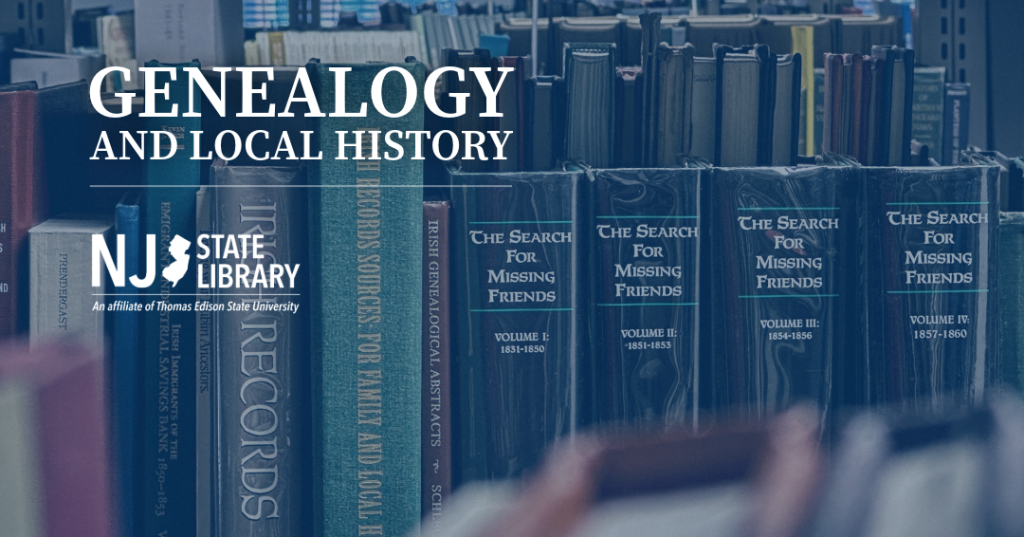
About a third of our genealogy collection is made up of family histories.
For the most part, these histories have been written by family members. They are personal genealogies put together with love and a lot of care. Many have been published/reproduced in small numbers, and have been given to us for safe keeping.
All of the family histories are considered reference. Therefore, they do not circulate.
A Note on Genealogical Accuracy
Genealogies, without the source material to substantiate the findings should be taken as a guide, and not gospel.
Genealogy without proof is mythology.
How to Search for Family Histories in the Catalog
You can browse our online catalog for these histories.
- We recommend you go to the subject keyword mode to start your search.
- Type out the family name/surname you are looking for, followed by the word ‘family’.
- PLEASE NOTE: You do not need to capitalized the name or the word ‘family’.
If you are aware of alternative spellings for the surname, use them also. Instead of seeing misspellings as a nuisance, see these errors as opportunities to find more material!
Example: Searching for the Surname “Coryell”
A case in point is the surname ‘Coryell’. You might information under the spellings Coriell, Coreyell, Corriel, Coriel and Kuriel.
Even though our catalog does not make reference to all these different spellings, many of our indexes do. On such example is the Index to the Genealogical Magazine of New Jersey, volume 1.
Example: Searching for the Surname “Covenhoven” (Conover)
Another surname found in New Jersey records is the name Covenhoven.
- Our catalog lists 42 items, but refers you to the name Conover’.
- In the lower right hand part of the page you will see the button for ‘SELECT ALL.’
- The SELECT ALL’ button highlights the subject headings CONOVER FAMILY and the subject heading CONOVER FAMILYPERIODICALS.
- Next, go to the button SELECT TITLES.’
- When you click the SELECT TITLES’ button, the first 30 titles are available for viewing.
- If you go to the button ‘Resume’, you can scroll through all 42 of the titles.
Using the “SORT” Feature
If you go to SORT’, you can now sort your list in 4 different ways.
- If you know the author, it would be quicker for you to scan an alphabetical list of the authors of the 42 items.
- To choose a sort by author, you highlight the term AUTHOR by clicking on the word.
- In addition to author, you can sort the list by title, call# and publication date.
- The advantage to sorting the items by publication date can be seen if you do not know the author or title, but know there was a new book published a year or two ago.
Finding Items on the Shelf
Since all our family histories are shelved by the Dewey Decimal number 929.2 and then by the first letter of the author’s last name, it would save you time to look for all the books in the area of 929.2 C### or 929.2 H###.
Otherwise you would be jumping from 929.2 C863.1 to 929.2 P689.1, and back again to 929.2 C187.9.
Do You Still Have Questions?

Have a question? Need help with research or finding reliable information? The Research Library Ask a Librarian page is here to assist you.
Whether you’re exploring state resources, diving into historical archives, or simply looking for guidance on your next research project, our team of expert librarians is ready to help.

Regina Fitzpatrick
Genealogy Librarian
Library Development Bureau
NJ State Library
genealogy@njstatelib.org


