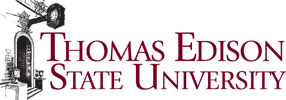Thank you to retired FBI agent Jeff Lanza for his presentation on preventative methods from becoming a victim of identity thefy and cybercrimes. Jeff’s work and experiences provide a unique insight into the ever-growing problem of staying safe online and protecting your identity. Criminals are always coming up with new ways to steal your identity and money, but by practicing some simple safeguards, you can significantly lower your risk of becoming a victim.
Thank you to retired FBI agent Jeff Lanza for his presentation on preventative methods from becoming a victim of identity thefy and cybercrimes. Jeff’s work and experiences provide a unique insight into the ever-growing problem of staying safe online and protecting your identity. Criminals are always coming up with new ways to steal your identity and money, but by practicing some simple safeguards, you can significantly lower your risk of becoming a victim.
Prevent Identity Theft
There are three main things we can all do to help prevent identity theft. First, everyone should create an online social security account at www.ssa.gov, especially if you are over 62. This is important because if a criminal steals your identity, including your social security number, they can sign up for an account and starting collecting your benefits. Once this happens, it can take years to sort out and you will have lost out on important funds you may need during your retirement. Therefore, it is extremely important to never give out your social security number to anyone unless there is a legitimate reason. The Social Security Administration will never contact you by phone so anyone who calls pretending to be from them is just looking to steal your personal information.
The second way to help prevent identity theft is to freeze all of your credit reports. A freeze is a free service that restricts access to your credit reports and should prevent new accounts from being opened in your name. Freezing is highly recommended and is a proven way to protect against new account fraud. You can also unfreeze your accounts at anytime in preparation for any new inquiry or accounts. You should also check your credit report every 4 months by requesting your yearly free credit report from each credit bureau. This will help you spot any irregularities that may indicate fraudulent activity on your accounts; the earlier you catch the problem, the better. In order to place a freeze, you will have to conntact each credit reporting bureau separately in order to place a freeze on your credit:
The third thing we can to do to prevent identity theft is to protect our paper. Whenever possible, sign up for online statements, banking, and bill payment as it is much more secure than paper statements and mailing checks. Thieves can easily go through your mailbox and unfortunately, putting the flag up on the mailbox for outgoing mail can make you a target for mail theft. If you do receive documents with your personal information, you shoulud shred those documents instead of throwing them out. You should use a secure shredder (micro-cut, cross-cut, or diamond-cut) as thieves can easily reassemble your documents from a traditional shredder.
Watch Out for Tricks
The goal of any scam or fraud is to trick you into falling for their ploy. The best thing you can do is use common sense, especially since robocalls/messages are at an all-time high. Do not answer the phone unless you recognize the number; the more you answer, the more calls you will get, even if you select an option to opt out of receiving more calls. If you do answer the phone and you do not recognize the person or what they are calling in reference to, hang up immediately. You can always call your banking institution or government agency back at a legitate number to verify the reason you received a call. Remember, many places will not call you regarding sensitive or personal information, so do not provide any personal information such as social security number, bank account information, or pin numbers over the phone.
Given the global pandemic, there are many scams now related to Covid-19 that can try to prey on our uncertainty. Ranging from scams related to personal protective equipment, to testing, to vaccines, these scammers try to get personal information or money out of you while promising things that may seem beneficial. Scammers may even use spoofing, the act of disguising their phone number as coming from a legitimate organization or agency, to convince us of their scam. If something does not seem right, always hang up and call back from a number you find on their website or bill statement.
Email is a popular way for scammers to try and steal your personal informaiton or implant malicious software on your computer. The first thing to do regarding any email you don’t recognize is to open it and check the email address; opening the email will not cause you any harm. If you click on or hover over the sender’s email address, you can quickly determine if the sender is legitimate or not. Secondly, look for grammar mistakes or oddities throughout the body of the email, especially if important words are mispelled or out of place.
Many scammers will use official logos to make their emails look legitimate so when in doubt, either call the organization from a legitimate number or contact them electronically from an address from their website. For example, there are about 15,000 fake IRS websites, so if you do click on a link, make sure to look for the lock icon next to the web address in the address bar and click on it to bring up the sercurity certificate, which will show if the site is legitimate. Do not click on any links in suspicious emails as these will take you to pages where they will ask you to input personal information; instead, visit the official website or use an official app and log in through there. Lastly, do not open any attachments from suspicious emails as these can install malware or spyware on your computer that can track your online activity, track your keystrokes, and steal information from your computer.
Protect Your Computer
We do so much on our computers these days that they are now prime targets for hackers and identity theives to gain access to our information. If you can, make sure you have adequate virus and malware protection, especially if you use the internet as your primary means of paying bills, accessing accounts, and connecting with others. If you want added protection, you can use a VPN (virtual private network) that further encyrpts your information and internet activity. Also, you should back-up your computer periodically on both an external hard drive as well as through a cloud-service. This will ensure that if your computer crashes or you are the victim of a ransomware attack, all of your information is safe and secure.
We have all encountered pop-ups while sifting through our emails or surfing the internet. Pop-ups are designed to gain access to personal information or install malicious programs on your computer. If you encounter a pop-up, the best thing to do is open your task manager and end the pop-up through there; do not try to click on the “x” in the top right of the pop-up window as this could activate the pop-up.
A great way to keep your information secure is to make sure that you are using strong passwords and multifactor identification for all of your online accounts. Creating long, complicated passwords for each separate website or app can be annoying and very hard to keep track of so we often use the same password for multiple different sites. While this is convenient, it makes it much easier for criminals to access all of our accounts if they steal our information from just one source. By adding extra steps to log in through biometric or pin code verifications, you can make it more difficult for criminals to access your accounts should they steal your username, password, or email address. Additionally, you can use long phrases that mean something specific to you as the concensus is that passwords over 12 characters are much more difficult to crack.
If you have any questions, please reach out to Jeff Lanza at jefflanza@thelanzagroup.com or visit his website at https://thelanzagroup.com/.